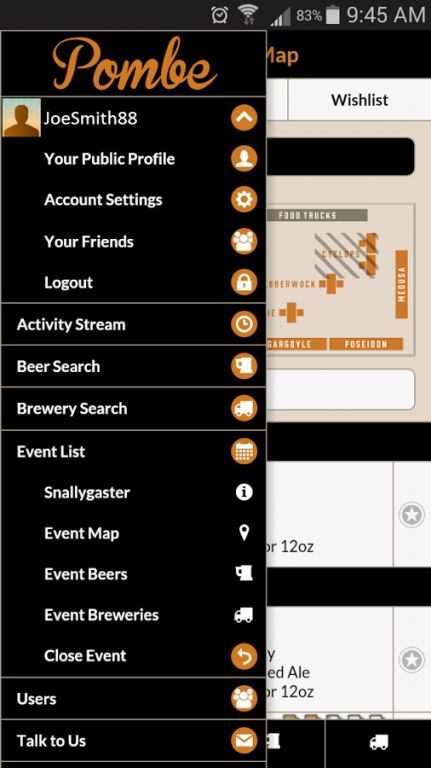Pombe 1.10.0
Free Version
Publisher Description
Great Beer Wins!
Pombe ensures that beer enthusiasts never miss an opportunity to enjoy their favorite beer.
Rate and review your favorite beer in Pombe and see what others are saying about it. Foursquare location information on check-ins helps get the word out about where to find great beer. Connect with friends and discuss beers within the app. Additionally, you may opt-in to post check-ins to Facebook, Twitter, and Untappd.
Pombe continues to support craft beer events around the country. Let Pombe help you create a wish list ahead of attending an event and then guide you to your beers. Use Pombe's check-in feature to track your tastings and interact with other event attendees. You will always be able to access past events, as well as plan for future events.
We have big plans for Pombe. Soon we will add notifications when your watch-list beers are available near you; simple and full featured tasting style reviews; integration with restaurants, more events, breweries and retail outlets.
Current Features:
- Beer/Brewery search with details and RateBeer scores
- Beer check-in with Foursquare-supported location, user reviews, and social integration
- Connect with friends to discuss your favorite beer
- Multiple beer event support
- Event map with beer and wish list filtering by area
- Event calendar integration
- Wishlist generation for the available beers at events
- Watchlist generation for beers you are on the lookout for
- View other's wishlists and watchlists to see what they're looking forward to
- Linking to social accounts for Facebook, Twitter and Untappd
For help and support, visit http://about.pombe.com
Follow us on Twitter: http://twitter.com/pombeapp
Like us on Facebook: http://facebook.com/pombeapp
Connect on Google+: https://www.google.com/+Pombeapp
About Pombe
Pombe is a free app for Android published in the Food & Drink list of apps, part of Home & Hobby.
The company that develops Pombe is Pombe, LLC. The latest version released by its developer is 1.10.0.
To install Pombe on your Android device, just click the green Continue To App button above to start the installation process. The app is listed on our website since 2015-08-18 and was downloaded 7 times. We have already checked if the download link is safe, however for your own protection we recommend that you scan the downloaded app with your antivirus. Your antivirus may detect the Pombe as malware as malware if the download link to com.pombe.enjoy is broken.
How to install Pombe on your Android device:
- Click on the Continue To App button on our website. This will redirect you to Google Play.
- Once the Pombe is shown in the Google Play listing of your Android device, you can start its download and installation. Tap on the Install button located below the search bar and to the right of the app icon.
- A pop-up window with the permissions required by Pombe will be shown. Click on Accept to continue the process.
- Pombe will be downloaded onto your device, displaying a progress. Once the download completes, the installation will start and you'll get a notification after the installation is finished.